My Hypercinema class recently discussed AI generated art, and the ethical concerns of artists' work being used without their consent. I had never used AI art generators before, so I spent some time exploring a free one: Adobe Firefly. Other popular tools like Midjourney and DALL-E require a subscription or cost money per image generation.
I decided to reimagine one of my zines, FUTURIST, with AI generated art based on my own reference images. I thought it would be interesting to see how it felt to have AI copy my own art, to see how the output compares to the collage pages that I put a lot of time and effort into. Having AI copy collage art is especially interesting because a collage is already a jumble of other artists' work. I take snippets of illustrations and text from magazines and combine it into something new. Maybe I'm just a generative art algorithm running on scissors, glue, and coffee. Anyways...
Process
Firefly made it easy to upload my own zine pages as style reference images. This was extremely helpful for getting the generated images to match the flat collage vibe. The text prompts were only getting me so far. Here's what the image generation process looked like.
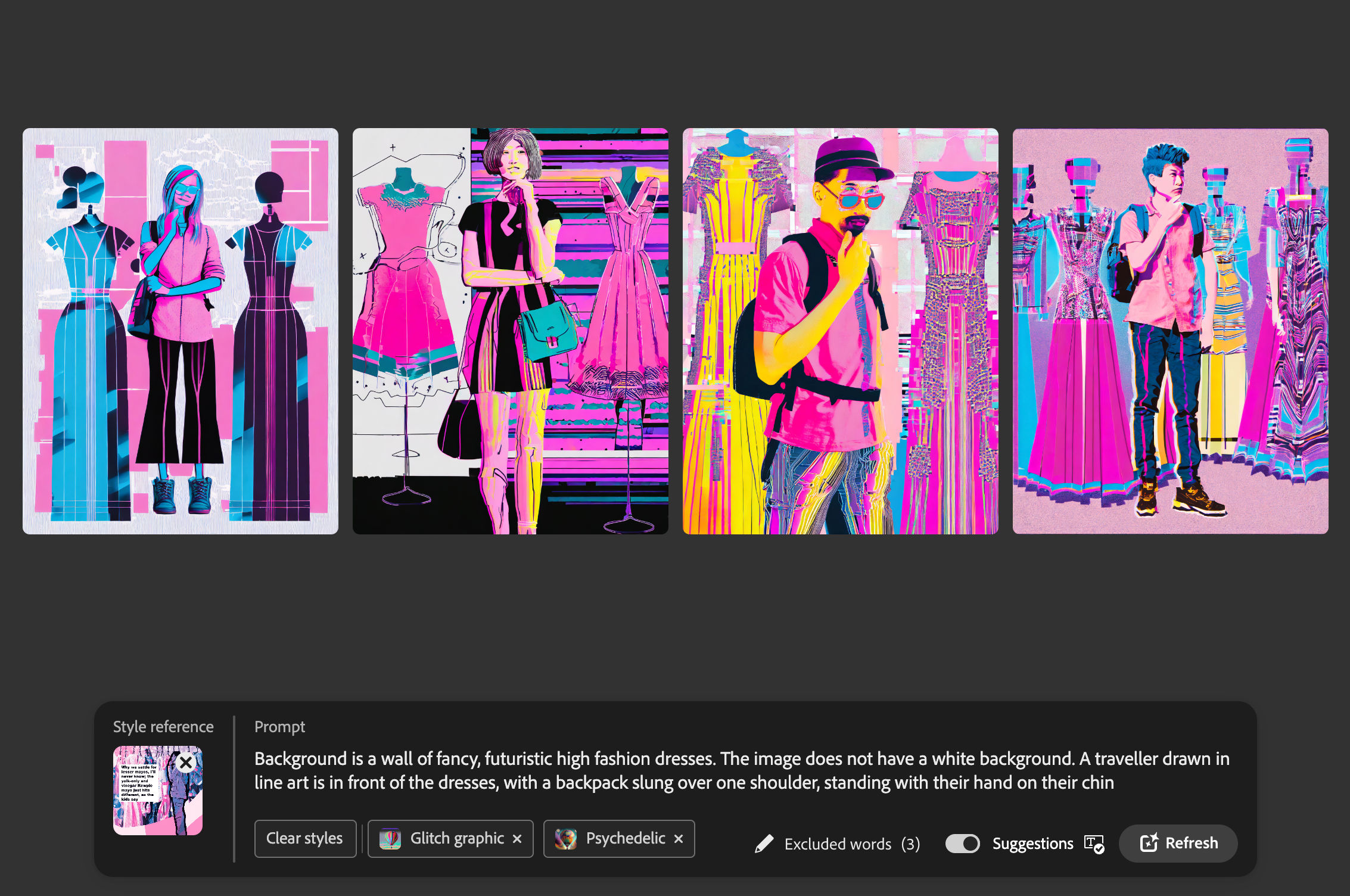 The Firefly UI and the prompts and styles I was working with
The Firefly UI and the prompts and styles I was working with
Another helpful feature in Firefly is that it provides tons of styles, techniques, materials, etc to choose from for inspiration. It provides an example of how each of these would affect an image. This is a great starting point for a prompt engineering beginner like me who doesn't know specific style keywords to include. I used styles like Glitch, Newspaper Collage, Vaporwave, Cyberpunk.
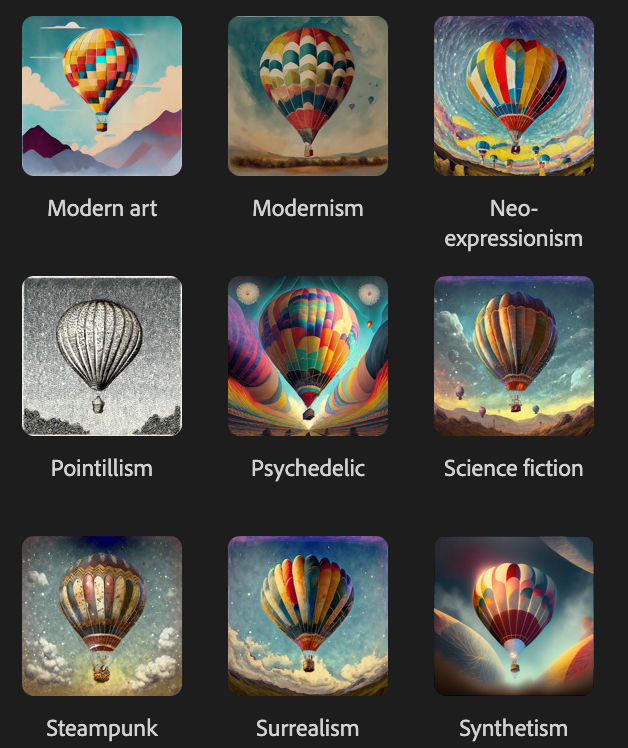 Several effect presets to choose from
Several effect presets to choose from
After downloading my generated images, I fed them through Spectrolite, a desktop app for preparing media to print on a risograph printer. Risographs print with layers of paint, and risograph prints commonly only use 2 colors. This is how I prepared my hard copies of FUTURIST, so I followed the same process with the AI generated images. I used fluorescent pink and blue inks. The Firefly images were already similar in color to my originals, since they were based on my reference images.
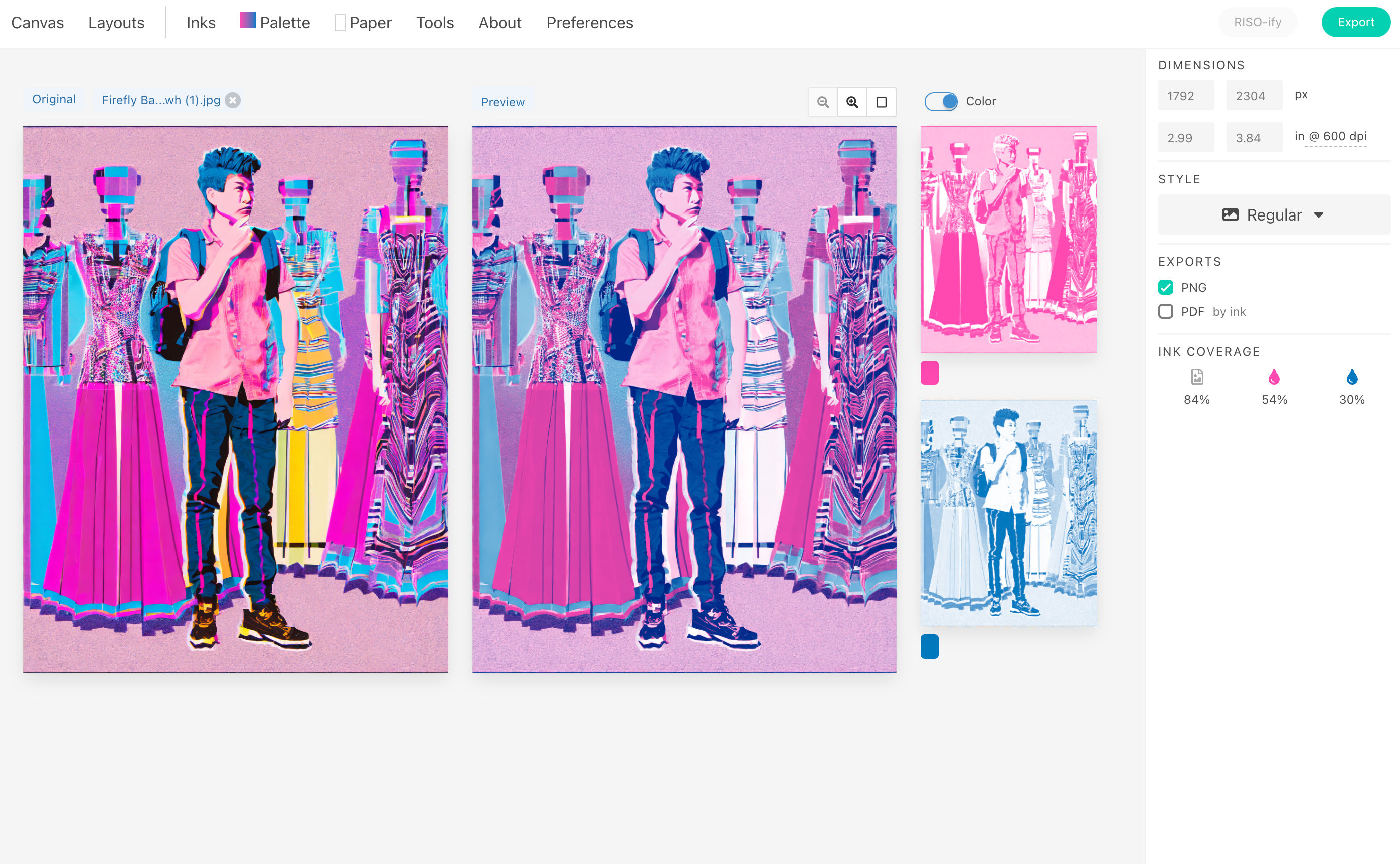 The Spectrolite UI shows the risograph preview + how the ink layers would print
The Spectrolite UI shows the risograph preview + how the ink layers would print
Results
Without further ado, here's my original zine pages compared to the generated images + the prompts used to create them. The AI images are on the left, mine are on the right. I used Photoshop to add the original zine text onto the new images, so the story stays the same. So any text you see is NOT AI generated.
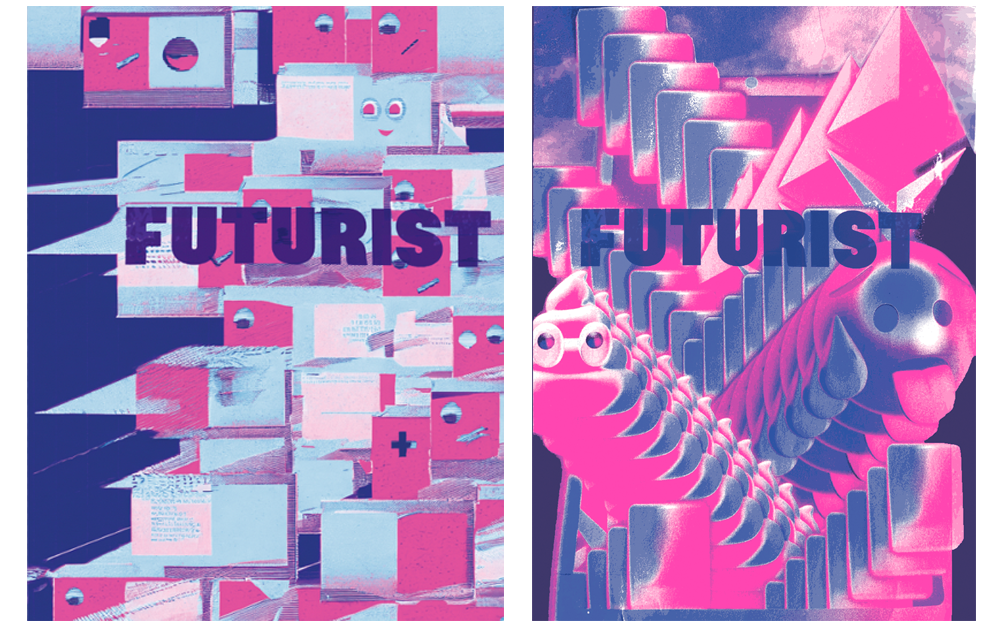 #1: A collage composition of iOS emojis. The theme of the emojis should be technology and futurism. The emojis should be arranged in a 3D geometric pattern
#1: A collage composition of iOS emojis. The theme of the emojis should be technology and futurism. The emojis should be arranged in a 3D geometric pattern
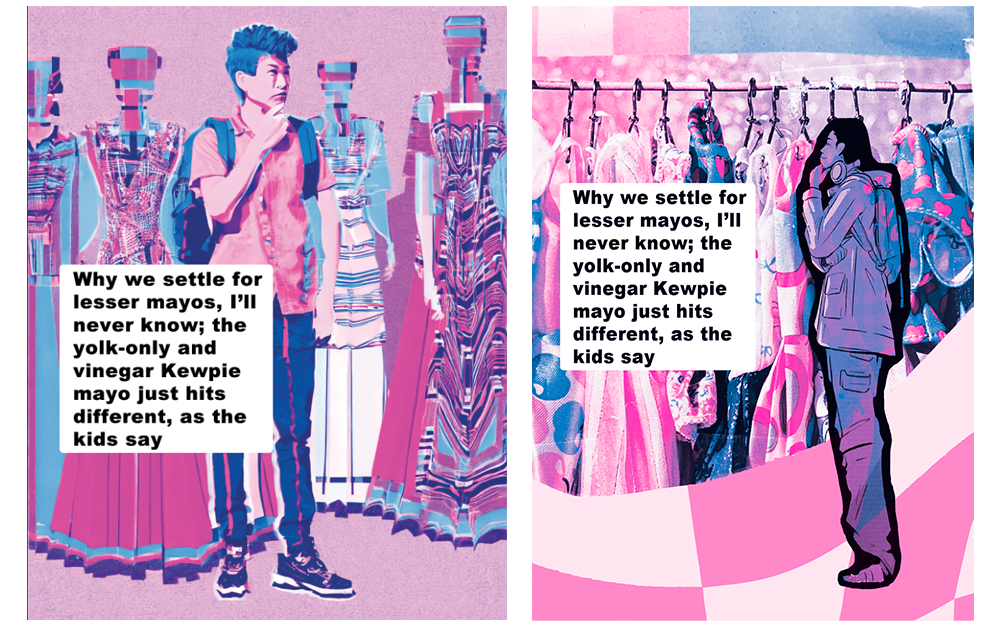 #2: Background is a wall of fancy, futuristic high fashion dresses. The image does not have a white background. A traveller drawn in line art is in front of the dresses, with a backpack slung over one shoulder, standing with their hand on their chin
#2: Background is a wall of fancy, futuristic high fashion dresses. The image does not have a white background. A traveller drawn in line art is in front of the dresses, with a backpack slung over one shoulder, standing with their hand on their chin
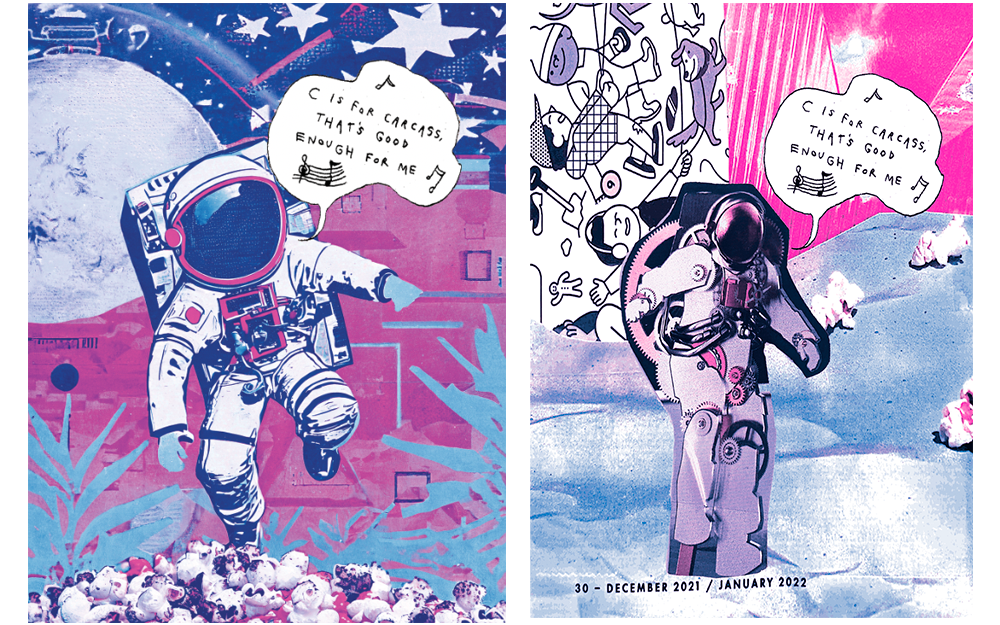 #3: An astronaut in an old fashioned space suit hops on a pile of popcorn. The astronaut's space helmet is black, no visible face. popcorn in the foreground. layered paper collage style. There is a black starry sky in the background
#3: An astronaut in an old fashioned space suit hops on a pile of popcorn. The astronaut's space helmet is black, no visible face. popcorn in the foreground. layered paper collage style. There is a black starry sky in the background
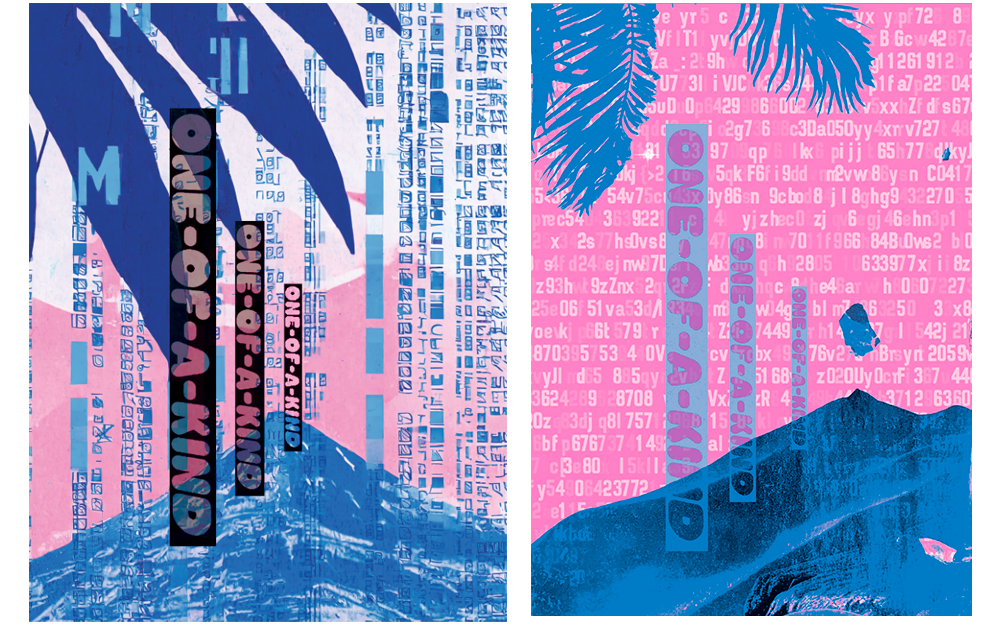 #4: A sky full of glitchy Matrix style text over a mountain. A palm tree leaf in the top left corner
#4: A sky full of glitchy Matrix style text over a mountain. A palm tree leaf in the top left corner
 #5: Three factory smoke stacks with billowing smoke and gears
#5: Three factory smoke stacks with billowing smoke and gears
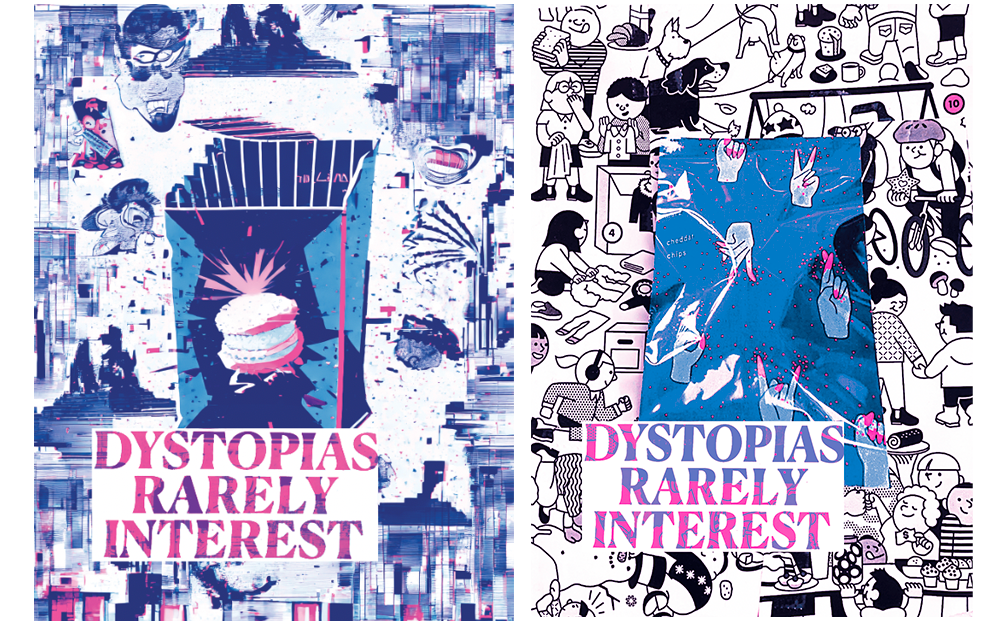 #6: Background is black and white newspaper comics. In the center, a small photorealistic neon blue bag of chips.
#6: Background is black and white newspaper comics. In the center, a small photorealistic neon blue bag of chips.
 #7: A nuclear explosion in the sky over rolling hills Fire comets raining down on the ground. A woman with her back to the camera is sitting on a tree stump watching the explosion
#7: A nuclear explosion in the sky over rolling hills Fire comets raining down on the ground. A woman with her back to the camera is sitting on a tree stump watching the explosion
 #8: A desert wasteland with many cacti and rocks. Heavy glitchy Matrix style text in the sky
#8: A desert wasteland with many cacti and rocks. Heavy glitchy Matrix style text in the sky
Thoughts
Image #4 is by far my favorite. I prefer the AI generated image to my own in this case. Firefly did a great job of capturing the collage feel, with the mountain, palm tree, and sky having different textures. They really feel like magazine cutouts all pasted together, and the glitchy text overlay feels more organic than the one I added myself. Image #8 has a similar vibe.
The cover page wasn't great. I couldn't get Firefly to understand what an emoji is. I think the algorithm isn't allowed to use anything brand-specific, so it couldn't generate the iOS emojis I wanted. I had a similar problem with image #6. I was trying to put a blue bag of chips in the center, but any reference images related to Doritos, Cheetos, etc were probably not allowed. It was also difficult to mimic the black-and-white comic characters in the background. Trying to specify different colors for the background and the foreground didn't work.
I initially tried to make the prompts extremely specific to recreate some of the abstract collage pieces. For example, in my original image #7 I used a piece of salmon in the sky to sort of represent radiation, an explosion, ominous clouds, etc. Of course, telling AI to include a piece of salmon meant that I got flying fish in the sky, which doesn't quite have the same effect. I ended up making the prompts more general and leaning into the algorithm's randomness.
Overall, the prompt engineering didn't go as well as I had hoped. It didn't feel like the algorithm understood everything I was trying to say, and it flat out ignored some instructions. This was an interesting experiment but I'm still happy with my original zine!
Self Portrait
One last experiment: I tried to create an image of me writing this blog post. I got some initial images that matched my general look, shoulder-length brown hair with bangs, but as soon as I switched to a back perspective Firefly lost its shit. It was absolutely stumped by my prompt asking for a female programmer with medium length hair who doesn't wear glasses. This was the best I could do in the specific style I wanted.
Prompt: A disheveled white female programmer with medium length brown hair sits in a pitch black room at a workbench typing on a laptop. The woman is not wearing glasses. The screen glow illuminates the dark room. The desk is cluttered with tech equipment and crumpled papers. Camera is eye-level behind the woman. Back perspective.
Styles: Digital Art, Glassmorphism (?), Maximalism

